The following diagrams show the two different ways you can implement Konvoy on AWS, DKP Essential and DKP Enterprise.
This diagram shows the granular detail of a single Kubernetes cluster running in AWS Cloud:
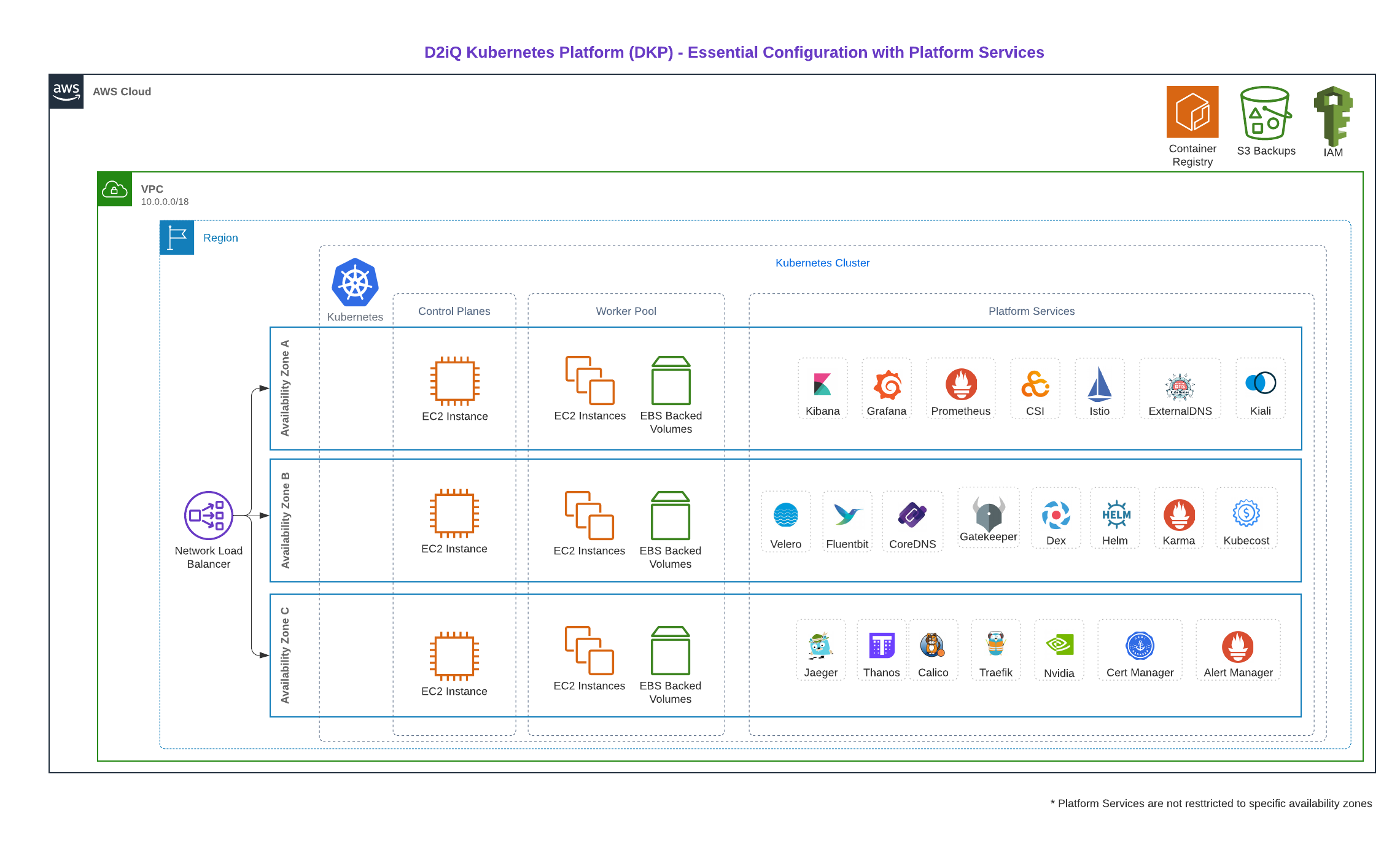
This diagram shows a higher-level view of DKP Enterprise, and assumes a multi-cluster environment, where each cluster might look like the single cluster example above:
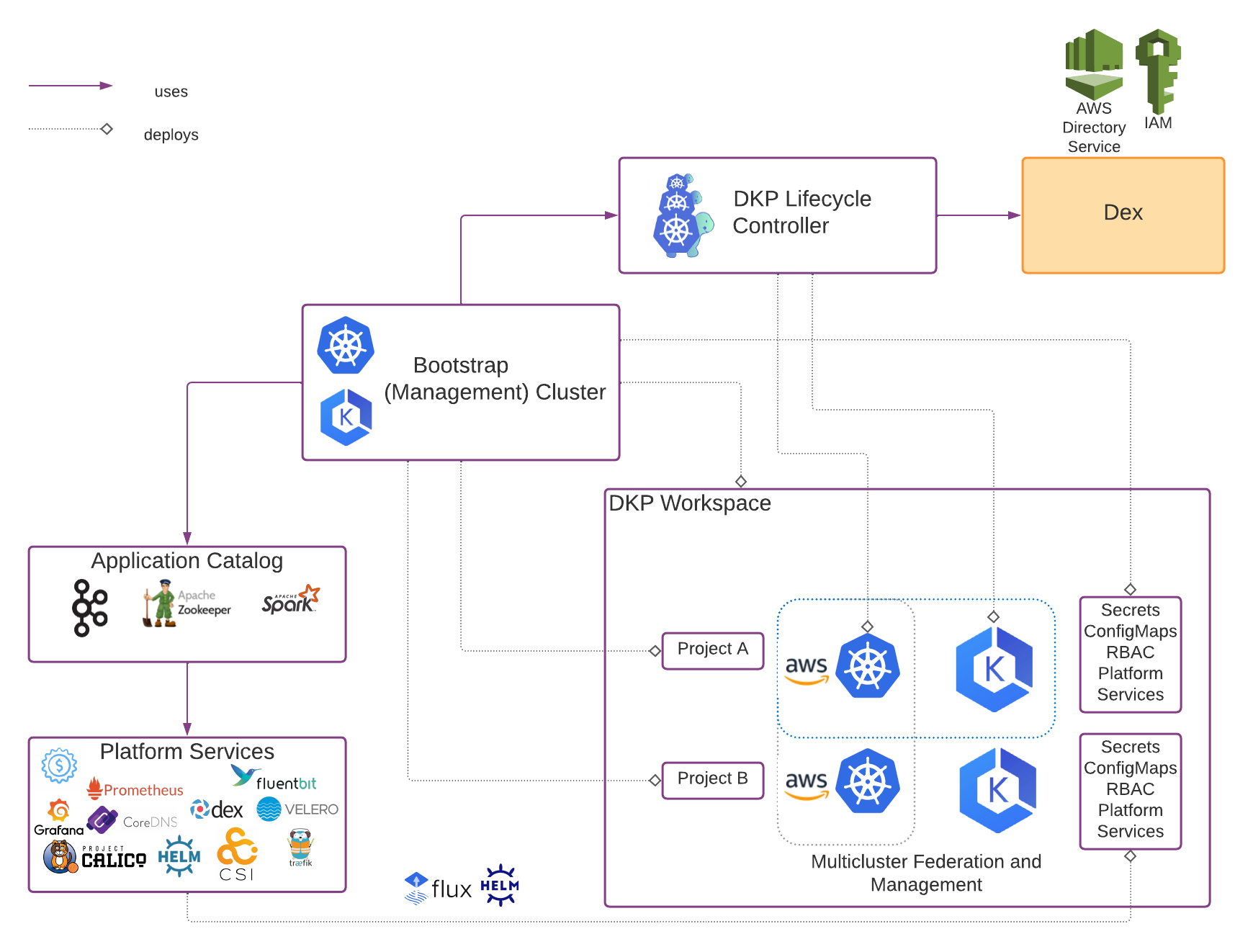
AWS pricing considerations
Deploying AWS services can incur costs to your organization, depending on how and what you deploy. For more information, see the AWS Pricing Calculator.
AWS service limits
When using DKP on AWS, you need to be aware of the possibility of errors due to AWS service limits. For more information, see the AWS Service Limits.
Configuration types
When installing Konvoy on AWS infrastructure, you can choose from multiple configuration types. The different types of AWS configuration types supported in Konvoy are listed below:
Get Started with AWS
Get started by installing a cluster with the default configuration settings on AWS…Read More
Multiple AWS Accounts
Leverage Multiple AWS Accounts for Kubernetes Cluster Deployments…Read More
Install AWS Advanced
Install Konvoy with AWS with advanced configuration options…Read More
Install AWS Air-Gapped
Create a Kubernetes cluster in a private subnet with no access to the Internet (air-gapped)…Read More
Configure IAM Policies
Configure IAM Prerequisites before starting a cluster…Read More
Manage Node Pools
Manage Node Pools…Read More
GPUs in an AWS environment
Konvoy GPUs…Read More
 Konvoy Documentation
Konvoy Documentation