Project ConfigMaps can be created to make sure Kubernetes ConfigMaps are automatically created on all Kubernetes clusters associated with the Project, in the corresponding namespace.
As reference, a ConfigMap is a key-value pair to store some type of non-confidential data like “name=bob” or “state=CA”. For a full reference to the concept, consult the Kubernetes documentation on the topic of ConfigMaps.
A Project ConfigMap can be created using the Kommander UI:
The below Project ConfigMap form can be navigated to by:
- Select Workspace > Project
- Select an Existing Project or Create a New Project
- Select ConfigMaps to browse the deployed ConfigMaps
- Select +Create ConfigMap button
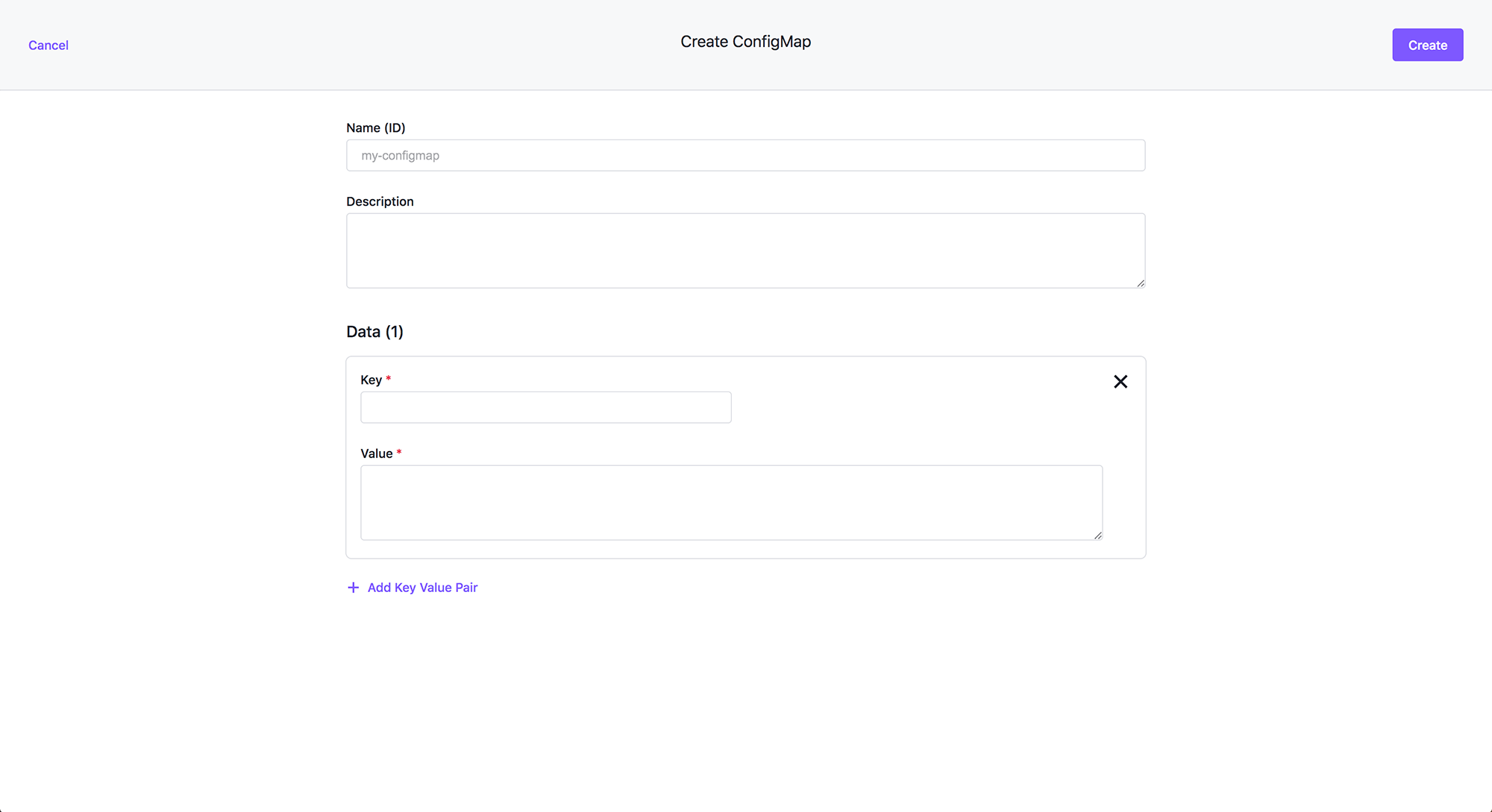
To declaritively create a Project ConfigMap for automation purposes, the below FederatedConfigMap YAML object can be used as an example.
A Project ConfigMap is simply a Kubernetes FederatedConfigMap and can be created using kubectl with YAML:
cat << EOF | kubectl create -f -
apiVersion: types.kubefed.io/v1beta1
kind: FederatedConfigMap
metadata:
generateName: cm1-
namespace: ${projectns}
spec:
placement:
clusterSelector: {}
template:
data:
key: value
EOF
Ensure the projectns variable is set before executing the command. This variable is the project namespace (i.e. Kubernetes Namespace associated with the project) that was defined/created when the project itself was initially created.
Then, if you run the following command on a Kubernetes cluster associated with the Project, you’ll see a Kubernetes ConfigMap Object, in the corresponding namespace:
$ kubectl -n ${projectns} get configmap cm1-8469c -o yaml
apiVersion: v1
data:
key: value
kind: ConfigMap
metadata:
creationTimestamp: "2020-06-04T16:37:10Z"
labels:
kubefed.io/managed: "true"
name: cm1-8469c
namespace: project1-5ljs9-lhvjl
resourceVersion: "131844"
selfLink: /api/v1/namespaces/project1-5ljs9-lhvjl/configmaps/cm1-8469c
uid: d32acb98-3d57-421f-a677-016da5dab980
 Kommander Documentation
Kommander Documentation