Infrastructure providers like AWS, Azure, and Google provide the infrastructure for your Konvoy clusters. To automate their provisioning, Kommander needs authentication keys for your preferred infrastructure provider. You may have many accounts for a single infrastructure provider.
In order to provision new clusters and manage them, Kommander needs infrastructure provider credentials. Currently AWS, Azure, and On Premises are supported.
View and Modify Infrastructure Providers
Infrastructure Provider credentials are configured in each workspace, so you must first select a workspace. Then, navigate to the infrastructure Providers option under Administration.
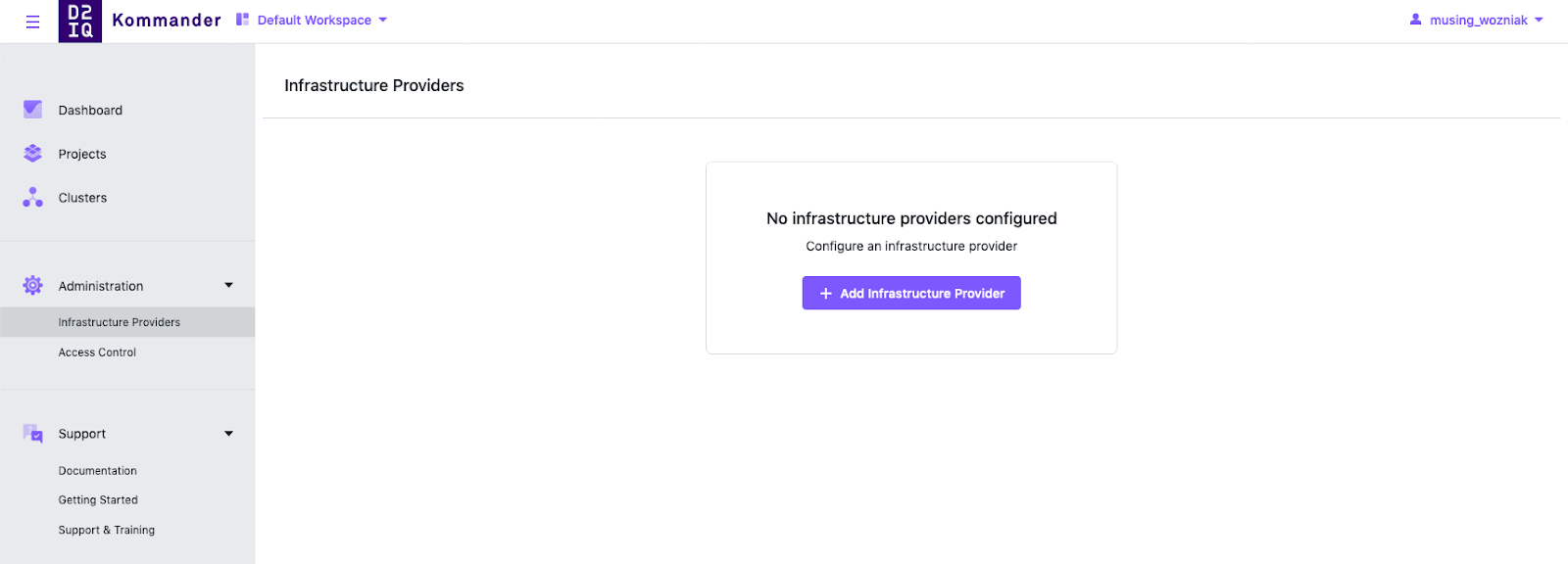
Adding an Infrastructure Provider
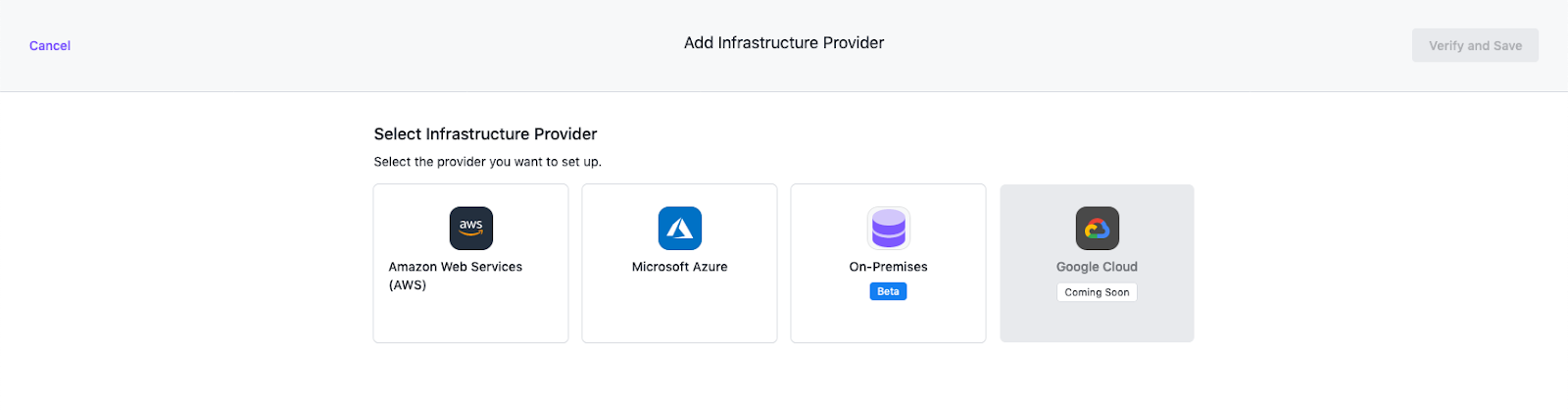
Infrastructure Provider Form
AWS
- Configure AWS Provider with Role Credentials (Recommended if using AWS)
- Configure AWS Provider with Static Credentials
Azure
On-Premise
Delete an infrastructure provider
Before deleting an infrastructure provider, Kommander verifies if any existing managed clusters were created using this provider. The infrastructure provider cannot be deleted until all clusters, created with the infrastructure provider, have been deleted. This ensures Kommander has access to your infrastructure provider to remove all resources created for a managed cluster.
Configure an AWS Provider with a User Role
Configure your provider to add resources to your AWS account…Read More
AWS Static Credentials
Configuring an AWS Infrastructure Provider with static credentials…Read More
Azure Infrastructure Provider with Static Credentials
Configuring an Azure Infrastructure Provider…Read More
On-Premises Infrastructure Provider
Configuring an On-Premises infrastructure provider…Read More
 Kommander Documentation
Kommander Documentation